Change node password
To change your node password on pttlink.org .
The first step is to login to your PTTLInk account. Go to https://pttlink.org/
Click the <Login/Sign Up> link and login with your PTTLink user and password credentials.
Click on <Portal> and then on <Node Settings>.
Next, click on the node number you want to change your password.
Change the password and click <Submit>.
To change your node's password.
Log to your node with a keyboard and a monitor or using SSH.
Type sudo asl-menu as the example below shows.
repeater@repeater:~$ sudo asl-menu
This will load the PTTLink configuration menu. Choose option <2>.
Say <Ok> to this message.
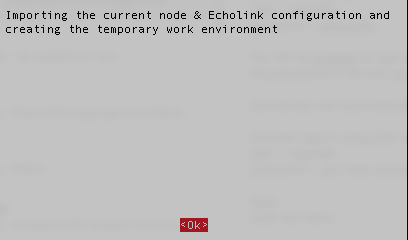
Choose option <A1>.
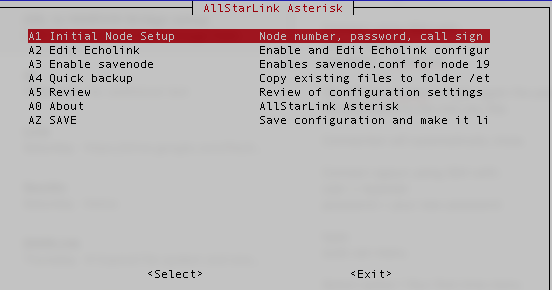
To change your node password choose option <N2>.
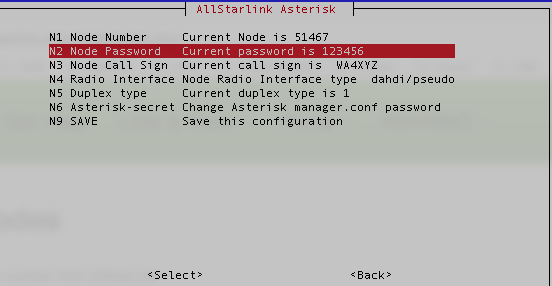
Set your node password.
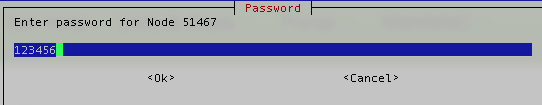
Choose option <N9>.
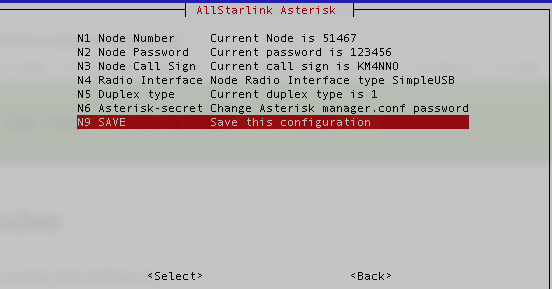
Just say <Ok> to this message.
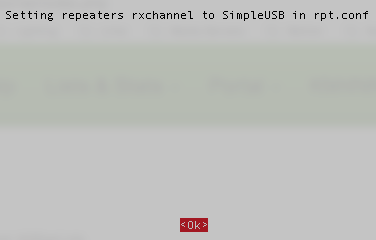
Just say <Ok> to this message.
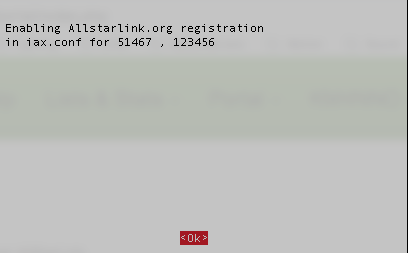
Just say <Ok> to this message.
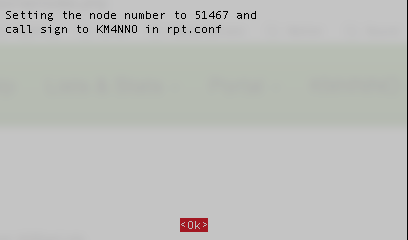
Just say <Ok> to this message.
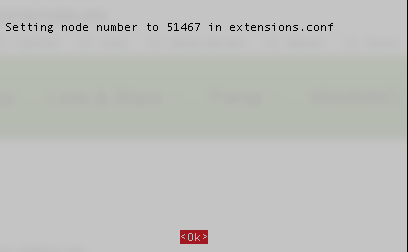
Just say <Ok> to this message.
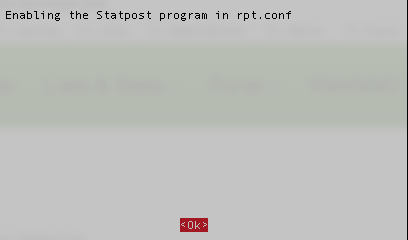
Just say <Ok> to this message.
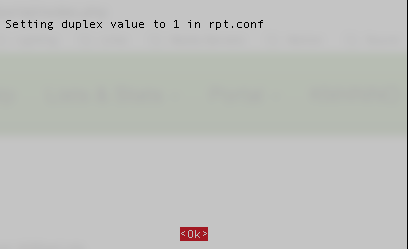
Just say <Ok> to this message.
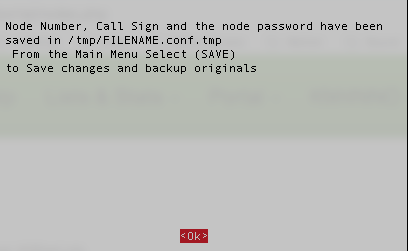
Choose option <Back>.
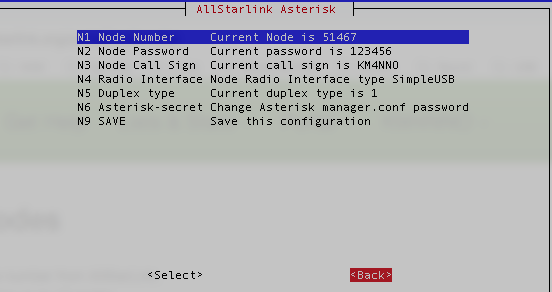
Choose option <AZ>.
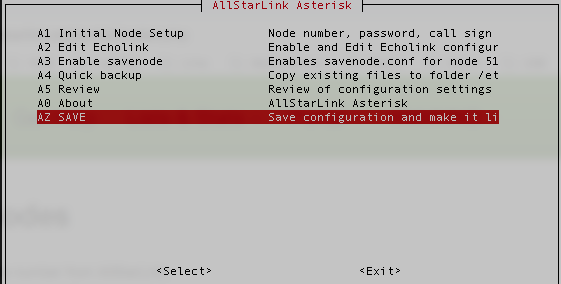
Review what you wrote down with what you have configured on your systemand press <Enter>.
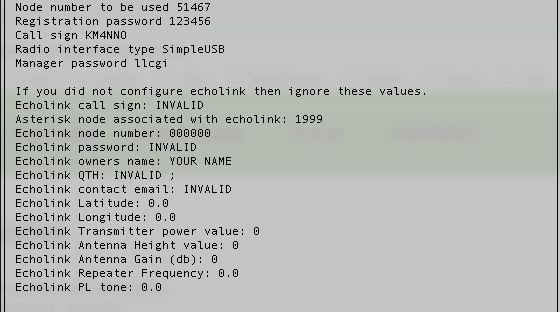
Choose <Yes> to backup your configuration.
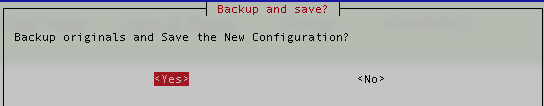
Just say <Ok> to this message.
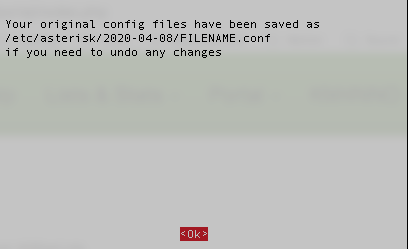
Just say <Ok> to this message.
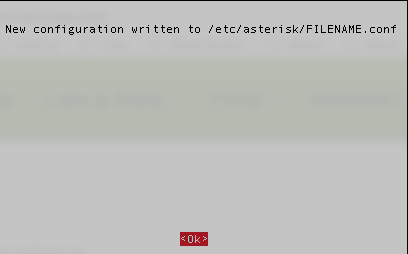
Just say <Ok> to this message.
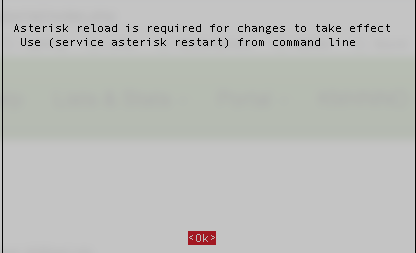
Choose option <Exit>.
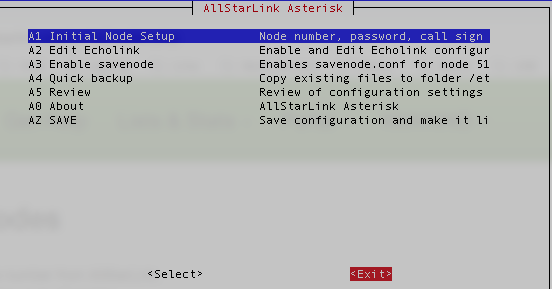
Answer <Yes>, because we already saved our configuration.
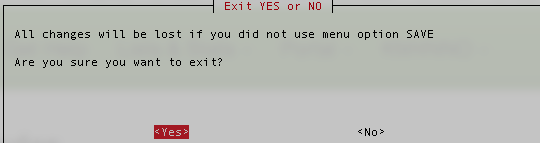
Choose Option <9>.
Choose option <G> to restart PTTLink software and apply changes. Choose <Back>, repeat your audio test if needed.