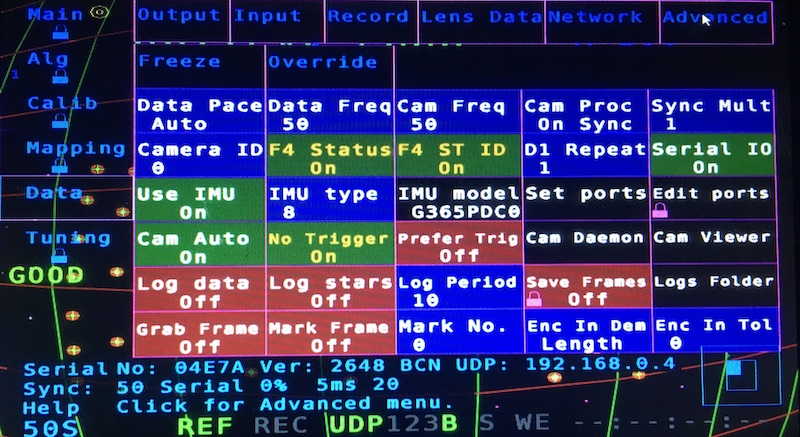Mo-Sys StarTracker: Difference between revisions
Jump to navigation
Jump to search
m (→Output) |
m (→Input) |
||
| Line 43: | Line 43: | ||
== Input == | == Input == | ||
* Via Serial Lens - Select the input mode for lens data (Focus & Zoom). | |||
:STM - External MoSys encoders. | |||
* Serial Log - open a console log window. | |||
* Via UDP - Enable/Disable UDP data input. | |||
* UDP Port - Select the input UDP port. | |||
* 4 Axes - | |||
* Fuse Enc - | |||
* Enc Only - | |||
[[File:data_input.jpeg|none|800x600]] | [[File:data_input.jpeg|none|800x600]] | ||
Revision as of 17:41, 25 March 2021
Main
Alg
Calib
Mapping
Data
Output
- Sync Type - Select your GenLock Input signal, Black Burst, TriSync and SDI are accepted, but in SD format, HD is NOT SUPPORTED.
- Test Data - Select diferent test patters of data set via network.
- F4 Lens - Turn On if using DigiLens, this option also shows in Lens Data sub menu.
- Encoder Lens Input only shows which lens encoder is selected on Input sub menu.
- Serial Out - Enables MoSys serial output if not using ethernet option.
Unicast
- Destination IP 1, 2, 3 - Set the input to send unicast UDP data.
- Port 1, 2, 3 - Selects the UDP port number.
- Protocol 1, 2, 3 - Select the protocol to be sent to each unicast address.
- Send UDP 1, 2, 3 - Enable/Disable the unicast data output.
- Ping 1, 2, 3 - send a ping to a Destination Address.
Broadcast
- BC Port - Selects the UDP broadcast port number.
- BC Protocol - Select the protocol to be sent to the broadcast address.
- Broadcast - Enable/Disable the broadcast data output.
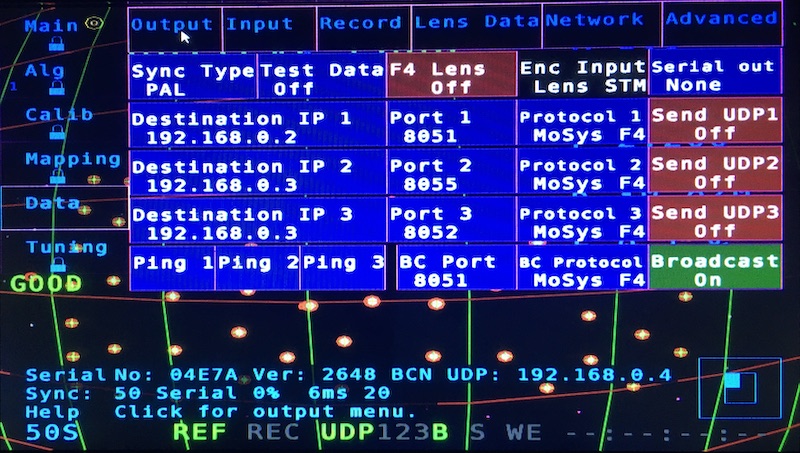
Input
- Via Serial Lens - Select the input mode for lens data (Focus & Zoom).
- STM - External MoSys encoders.
- Serial Log - open a console log window.
- Via UDP - Enable/Disable UDP data input.
- UDP Port - Select the input UDP port.
- 4 Axes -
- Fuse Enc -
- Enc Only -
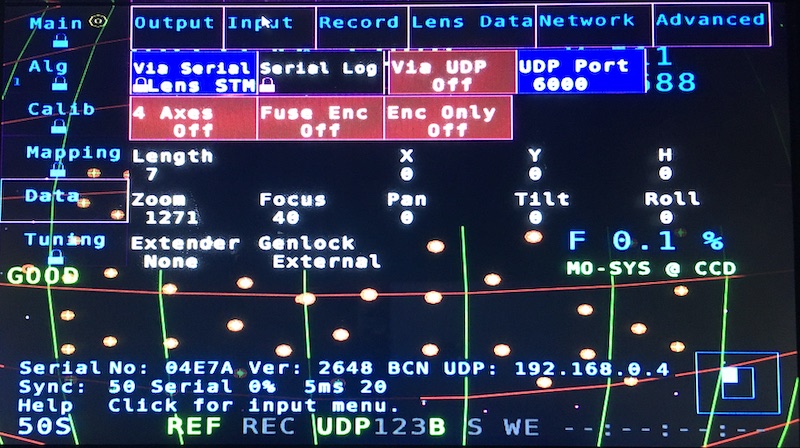
Record
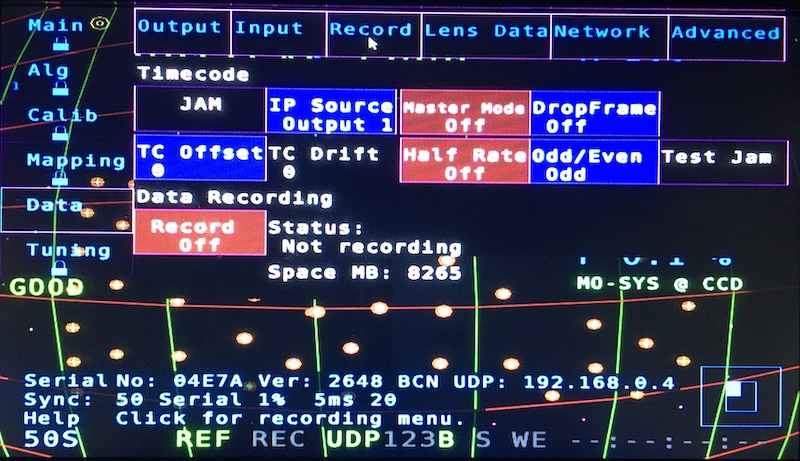
Lens Data
- Enable - Turn On if using DigiLens.
- Type - Select Wheels if using external encoders.
- Load File - Only apply for Digilens.
- Extender - Loads the Extender Menu.
- For external encoders, only set the extender X factor.
- Load Lens file only for DigiLens.
- Reverse Encoders - Invert the encoders direction for Focus or Zoom.
- Reverse Lens File - Invert the encoders direction for DigiLens Focus or Zoom.
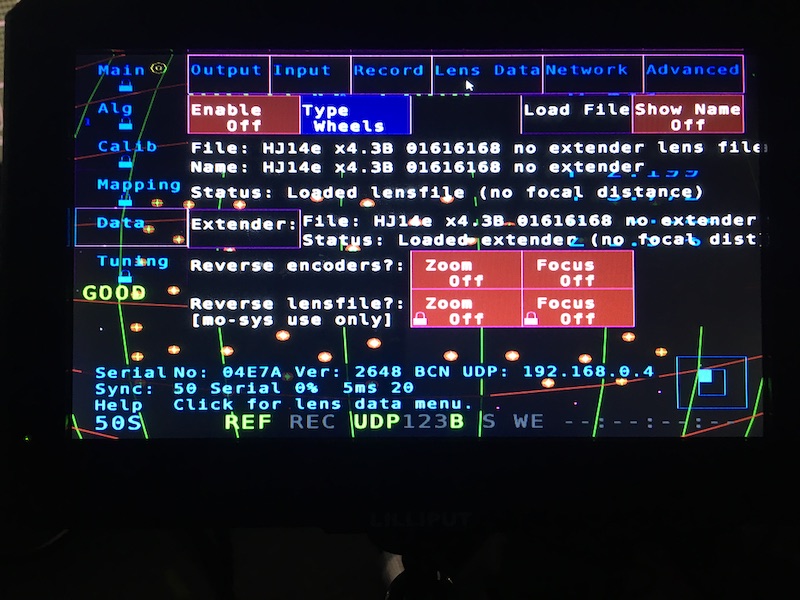
Network
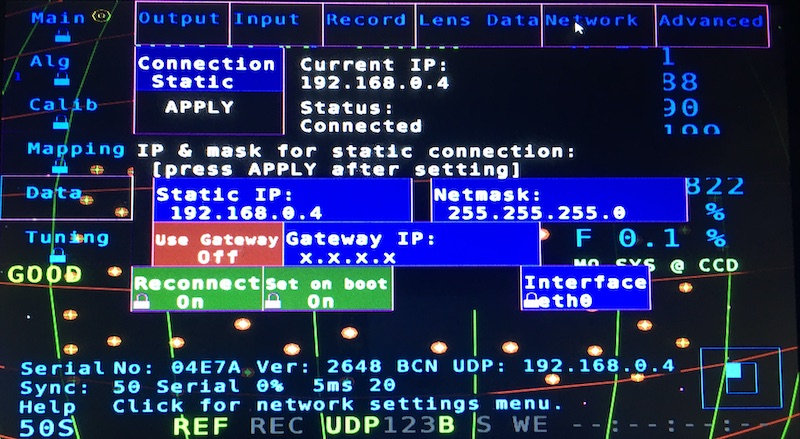
Advanced
- F4 Status - On to send data to D3.
- F4 ST ID - On to be read properly on D3.
- Serial IO - Must be On for Gen Lock and Lens Encoders.
- Use IMU - Need to be on, so IR camera works.